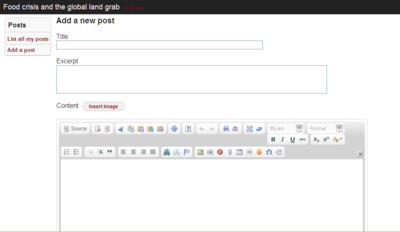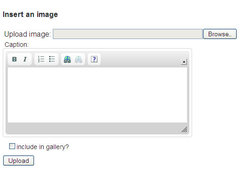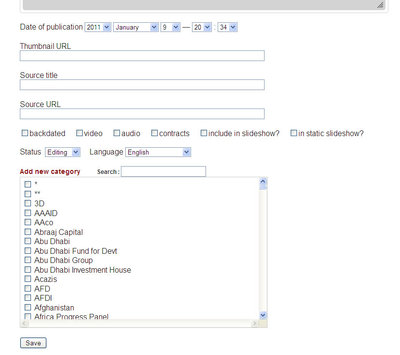1. In order to publish your own posts, click on "publish" on the menu bar at the top of the homepage. This will bring you to the login page of the site. You still have to register first before you could publish posts. Click on the "register" link and fill out the form. After doing so, click on "publish" again and enter your login details.
2. Once you have logged in to back-end of the site, you can begin entering your post by clicking on "Add a post" under the "Posts" box.
3. Enter the title of your post and a short excerpt from content.
4. On the content box, you can enter the body of post in the rich-text editor. The rich-text editor offers a wide variety of formatting options which you can try.
5. You can also upload images to your post by clicking on the "Insert image" button. Select an image from your computer to upload and add a caption to your image. After uploading, you can select several positions to insert the image within the text.
6. Select the language of your post from the drop-down menu.
7. Select the category or categories of the post by clicking on the check boxes. If you need to add a new category, click on "Add new category" and enter the category name and optional description in three languages.
8. If everything is ok, you can change the status of the post in the drop-down menu to "publish". You have successfully published your post!